Welcome! I'm glad you found this site. My name is Erik Curre and I created this site to be your one-stop manual and guide to
building your own money making web site, from the ground up.
* * IMPORTANT: Bookmark This Site Now! * *
What is Internet Marketing and how exactly can I make money online?
If you're like me, you have probably spent a lot of time searching the Internet to see what kind of resources you can find to
get started, and discovered that there's so much stuff out there it can be a bit overwhelming! So I decided to pull together
all the important resources that I personally use, and put them all here on one web site, to save you a lot of time
and effort!
Here you'll find everything you need to know. Simply go through my step-by-step instructions and you'll be on your way
to running your own money making web site in no time at all! Once you've got it all working, you can just sit back, relax,
and watch the money roll in!
By far the easiest and fastest way to get started is to use a pre-packaged web site. This means that someone else builds the site
and prepares it for you. All you do is manage the site and direct traffic to it. There are tons and tons of services on the web that
will do this for you. Some of them are free, and some of them are not. You can usually customize your site to some extent so that the
Internet does not become filled with hundreds of sites that are all exactly the same. The most common way to make money with these sites
is with affiliate marketing and pay-per-click advertising.
Although this method is simple, your money making options are often limited and you get less freedom. Building a site yourself from scratch
takes longer, but can be more rewarding and profitable in the end. It all depends on how much time you have available. Many people start
out with one or two pre-packaged web sites, and then begin developing their own once they get the hang of the basic concepts and tools.
If you want to start out this way, I recommend using the following pre-packaged site, which is 100% free:
Recommended Resources
 Take
me back to the top...
Take
me back to the top...
OK, so you've decided to build your own web site. Great! So where do you put it? You need some place on the Internet for your site
to live. Imagine a physical shopping mall. Each shop in the mall has to rent space from the mall, right? Well, the Internet works the
same way. You have to rent space from a hosting company. I recommend Host Gator, which is the same company I use for all my web sites:
Recommended Resources
 Get Host Gator Web Hosting Now!
Get Host Gator Web Hosting Now!
- Super cheap! About 50% cheaper than most other hosting services!
- Only $7.95 per month if you sign up for a 3 year package
- The best customer service I've ever seen for any web hosting company!
- 600 gb of Disk Space!
- 6,000 gb of Bandwidth!
- Host unlimited sites for no extra cost!
- Lots and lots of extra goodies to make building your web site easier than ever!
|
Go to Host Gator's web site. Then Click on
the "Web Hosting" link from the top menu. I recommend ordering the Baby plan. Hatchling is too restrictive and Swamp is just too much when you're
first getting started. The Baby plan will give you plenty of room to grow! When you order, Host Gator will also help you register a domain
name (web URL, mine is ecurre.com) for your web site.
Host Gator makes it easy to control your web site with their user friendly control panel interface. There's tons of extras that will be very
useful for developing your money making web site: unlimited e-mail accounts, auto responders, mailing lists, instant web forums, shopping cart
features, and more! So what are you waiting for? Sign up now!
 Take
me back to the top...
Take
me back to the top...
Now that you have a web hosting account, you are ready to get started on actually building your web site! Right?
Wrong! Before you even make a single web page, you need to educate yourself on how to build a successful web site that
will actually generate sales for you. If you just jump right in without learning how to be a good salesman, chances are
that you'll waste a lot of time and energy on making something that will be a huge flop, and you won't get any customers.
You need to learn about the different ways to make money online, as well as tips for getting people excited and interested in
your web site, among many other things. So here are some resources that I use myself when I design web sites:
Recommended Resources
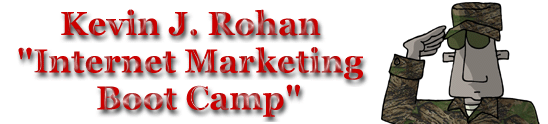

Kevin J. Rohan is an Internet Marketing guru who has an excellent membership web site with multi-media tutorials covering
every aspect of good site design. In particular, he offers a 30 day Internet Marketing Boot Camp training course
that covers all the fundamentals you absolutely need to know! Usually a membership costs $147, but I made a special deal with Kevin
to get you FREE memberships to his site!
Sign up for your 100% FREE membership today! I recommend working your way through Kevin's training course (I did it
myself before I built this web site). Afterwards, you'll know everything you need to know about how to design your money making web site! You should complete at least the first 4 lessons
before moving on to the next step in my tutorial...
 Take
me back to the top...
Take
me back to the top...
By now you should have a pretty good idea of what type of web site you want to make and how you will structure your site. You
should have completed at least the first few classes of Kevin J. Rohan's Internet Marketing Boot Camp (see above).
As you begin to put your web site together, you will want to think about how to make it look professional so people will trust you more.
You want to give the impression that you are an expert in your field and you know what you are talking about! In addition to well written
content, you need some nice graphics. Graphics will make your site appealing to the eye and will catch people's attention when they see
your site for the first time.
 But like any good thing, too much can be a bad thing. You don't want to just fill your site with as many
images and flashy animating pictures as you can. There must be a good balance between text and images. My site is a good
example of balance. You'll notice I have an eye-catching title graphic at the top of the page. Then I mix icons, banners,
and other images in with the textual content in roughly equal proportion. I use graphics to draw your attention to important
points in my tutorial (such as the title of each step and the "it's free!" graphic for recommended resources.
But like any good thing, too much can be a bad thing. You don't want to just fill your site with as many
images and flashy animating pictures as you can. There must be a good balance between text and images. My site is a good
example of balance. You'll notice I have an eye-catching title graphic at the top of the page. Then I mix icons, banners,
and other images in with the textual content in roughly equal proportion. I use graphics to draw your attention to important
points in my tutorial (such as the title of each step and the "it's free!" graphic for recommended resources.
Also, you want to be sure to use the right type of graphics. Most people start off with one web site, then build several more once
the first one becomes a success. You want graphics that you can re-use over and over again on different web sites. If you get stuff that
is too specialized for a single product, then you'll waste time trying to find or make new graphics whenever you start another web site.
So you want graphics that are designed for Internet marketing, but generic enough to apply to any type of product.
Types of Graphics
There are basically 3 different types of web graphics. You might want to use all 3 of them, or just one or two depending on
your site.
- Headers & Footers (title graphics that go at the top and bottom of pages)
- Clip Art (banners, icons, buttons, people pics, etc.)
- Templates (used for sculpting the look and feel of your site)
|
I use headers and clip art for this web site. I don't use templates because I personally believe that they tend to overly
complicate things and I like to keep my designs simple and functional. So check out my recommended resources and go get
some graphics now (some of these are 100% FREE):
Recommended Resources
 Header Graphics Package
Header Graphics Package

- 15 Professionally Designed Header Graphics FREE
- Make custom headers for your website in as little as 3 minutes!
- This is the same header package I used to create graphics for this web site
- Never pay an arm and a leg for expensive graphics solutions again!
- You can edit your headers with Adobe Photoshop or FREE Gimp Photo Editing Software
|
 View the Header Graphics in all their glory!
View the Header Graphics in all their glory!
 Take
me back to the top...
Take
me back to the top...
In order to make money from your web site, you must have something to sell. There are mainly 3 things you can do:
1. Sell Advertising Space
This is really easy to do. There are advertising services that will provide ads to put on your web site. Every time
someone clicks on an ad, you get money! It's called pay-per-click advertising. Some web sites with high traffic make
a ton of money just by doing this. The trick is, you only get a small amount of money for each click, so you have to
generate a lot of traffic for this to be successful.
|
|
An excellent ad service that I use myself is Google AdSense.
It's free and easy to sign up. Simply fill out Google's online application form, and you will be notified by e-mail when
your application is approved. It usually takes 1-2 days (sometimes less) for Google to process your application.
|
AdSense works by generating HTML code that you copy and paste into your web site. The code
generates ads for you. Copy & paste and you're done! Anytime someone clicks on an ad, you can get money. It really
is that simple!
2. Become a Reseller
This means that you take products other people have made and sell them yourself. "But wait", you say, "isn't that illegal?"
Good question! The answer is: no, it's not, as long as you own the re-sell rights for that product. There are many sites
on the Internet that sell information products (such as e-books or audio interviews) which come with re-sell rights.
E-Bay is a good source of such things. They can usually be purchased for a very cheap price, and then you can turn around
and re-sell them on your web site.
So that you don't have to spend hours searching the Internet looking for products to sell, I've put together a list of assorted
goodies for you in the recommended resources section. All the products listed come with full re-sell rights
so you can use them however you see fit. One warning, though: read the conditions of the re-sell rights carefully! Many products
do not allow you to modify them in any way or allow you to take credit for creating them.
3. Make Your Own Products
This actually isn't as difficult as it sounds, but it is the most time consuming method. The reward is well worth
the effort, however. Unique content is worth more than gold on the Internet! So many people simply re-sell products
that other people have created. Making your own is a chance to show off your creativity and carve out your own niche
market.
Kevin J. Rohan's Internet Marketing Boot Camp has some lessons devoted to coming up with ideas for information products
and he discusses methods of generating new products quickly. He also tells you what software you'll need to use and
where to get it. This training course is highly recommended! And the best part is, it's FREE!
If you haven't already, go sign up now!
Recommended Resources
 There's not much here yet, but I will be adding to this list as time goes on, so check back often to see what's
available. You will need Acrobat Reader to read the e-books.
There's not much here yet, but I will be adding to this list as time goes on, so check back often to see what's
available. You will need Acrobat Reader to read the e-books.
 |
FREE E-Books to Download |
| To download simply right click on the link and select 'Save As'. |
 |
100 Feedback in only 7 Days |
This e-book explains how to quickly increase your E-Bay feedback score. It comes with 100% Master Resale Rights
so you can sell it for whatever price you choose. Download Size: 106 KB
|
 |
AdSense Revenue Exposed |
This professional quality e-book teaches you how to make money with Google AdSense. It comes with resell
rights, but you must register with your e-mail address before you can claim the resell license. BONUS: you also get a pre-packaged
sales web page that you can use to promote and sell this e-book! Download Size: 437 KB
|
 |
Internet Marketing - Your Guide for Online Success |
This e-book covers every aspect of how to set up and run an Internet marketing business. It's very
thorough and gives lots of detailed, useful information. It comes with master resell rights, provided that you don't copy or change the
contents in any way. Download Size: 958 KB
|
 |
Writing For Fast Cash |
Learn how to write articles and sell them when you need fast cash. It comes with master resell rights, of course.
BONUS: you also get a pre-packaged
sales web page that you can use to promote and sell this e-book! Download Size: 228 KB
|
 Take
me back to the top...
Take
me back to the top...
Now that you have your web site up and running, you need to advertise it to the world and let people know about it so you'll start
getting some site traffic. You might have the greatest, most amazing web site in the world, but without traffic your site will whither
and die and you won't make any money. Getting people to visit your site is one of the most difficult things when you're first getting
started. This can be a lengthy and time consuming process. Luckily, there are lots of ways you can promote your site. I recommend doing the
following things, in order:
1. Submit Your Site to Search Engines
90% of all site traffic comes from search engines. Someone might do a search on Google for "make money online", then visit a few
of the web sites that pop up in the search results. In order to get a lot of traffic, you want your site to appear towards the top
of the list of search results. In other words, you want a high "page rank". It doesn't do much good if your site is on page 57
of the search results! Most people will only look at the first few pages of results, at most. Your goal should be to work on increasing
your page rank. But before you can do that, the search engines must know about your site.
It is possible to submit your web site to the search engines one by one for free, but this takes a lot of time. It is easier
to use a search engine submission service, which will do it much faster and for many more sites:
-
FREE Search Engine Submission
That's right, this service is 100% FREE! You get submission to 100+ search engines plus some bonus tips & tools.
The catch is that you have to add a small advertising link to your web site, but this is a small price to pay.
I use this service myself and I highly recommend it!
-
Get Visitors Now
For a one time fee of $49.95, this service will submit your web site to over 100 search
engines, including Gooogle, Yahoo, and MSN.
-
Search Engine Submission Service
Another service which will submit your site to 270+ search engines for a monthly fee
of $8.95.
|
2. Targeted Online Advertising
Targeted traffic means that people coming to your site are interested in the same topics your site is about. This
is the kind of traffic you need in order to generate sales from your site. For example: if you are selling e-books
about dogs, then you want dog-owners to come to your site, not people who have cats!
One way to get targeted traffic is to advertise on search engines. If you do a search on Google, you may notice a list
of "Sponsored Links" on the right side of the search results. These are targeted ads. The AdSense ads at the top of this
web page are another example of targeted ads. Every time someone clicks on your ad, they will be directed to your web site.
However, you have to pay for the advertising on a pay-per-click basis. This means that the more people click on the ad, the
more money you pay. But if nobody clicks on your ad, you don't have to pay anything! The price varies depending on the popularity
of the keywords that match your ad.
|
|
A great ad service that I use for this web site is Google AdWords. It only takes a few minutes to create an account and get
your first ad set up. Ads will be shown on Google and can also be displayed on web sites which use AdSense. You can fund
your account with a credit card and choose how much you are willing to spend each month. I recommend starting with $50
per month. You also have to pay a $5.00 activation fee to open your account.
|
Kevin J. Rohan's Internet Marketing Boot Camp has a lesson that
talks about how to set up ads with Google AdWords. He gives good tips for writing effective ads and making people want to click on them.
I strongly recommend that you go take this FREE training course! So what are you waiting for?
Sign up today if you haven't already!
3. Get One Way Links
So how do you get a high page rank on the search engines? One of the most important criteria is the number of other web sites that link
to your site. The idea is that if a lot of people link to your site, then you must have good content because other sites are willing to
share your site with their viewers. The Internet is like a giant spider web, with all the strands inter-connected with each other. The
more sites connect to you, the more you will be a part of the whole network. This sort of thing tends to look good in the eyes of the search
engines, and will boost your page rank significantly.
One Way Links vs. Reciprocal Links: There
has been a lot of debate over which type of link is more important to the search engines. In the past, web sites tended to do
link exchanges with other web sites to generate reciprocal links (you link to a web site, and that site links back to you). However,
this system has suffered a lot of abuse due to people using links to subjects that are completely unrelated to their web site. Link exchanges
are still a common practice, but these days most people accept that one way links count more with search engine page ranking. One way
links are harder to get because the other site doesn't have a clear incentive to link back to you.
A good way to get other sites to link to you is by providing high quality content that complements another site's content. Then people
will naturally want to link to you! This tutorial links to many other web sites that provide complementary content which expands on the
points I'm talking about. You should aim to have people do the same thing to you!
Another way to get one way links is to buy them. I recommend this method for when you're just starting out. You can easily
purchase hundreds of links which will raise your page rank quickly:
-
Buy One Way Links
This service gives you 1000 text links for $19.95 per month. That's a cheap price
to pay for so many links! You can pick different keywords to link to your site and they will be placed into a network
of online articles spanning hundreds of different web sites.
I use this service myself and I highly recommend it!
-
Getting More Traffic Through Content
A nice article that talks about how to write good quality content for your site. Thought provoking and definitely worth a read! If you have good
content then more people will want to link to your site.
-
Text Link Submission
This web site has a list of various sites that you can buy links on. The cost ranges from $4 a month all the way
on up to $85 per month. I recommend checking it out just so you can get an idea of what kind of options are available to you.
-
SEO Today
This site is all about Search Engine Optimization (SEO). It has lots of articles about link building, online marketing, web site promotion,
and other interesting topics. And you can buy links from them too!
|
 Take
me back to the top...
Take
me back to the top...
 |
Step 7: What Next? |
Congratulations! You've reached the end of this tutorial! So, what happens now?
Well, first of all, you can't just let your web site sit there and never touch it again! Here's a handy checklist to
keep your money making web site growing and thriving:
-
Continue to promote your site to maintain and improve your search engine ranking. That doesn't just happen overnight. It's a continual process
and you have to keep at it.
-
Don't forget to add new content to your site every now and then, too. You want to keep people
interested and generate repeat visitors.
-
As your site matures and you start to make money, you can add more advanced features
such as auto responder e-mail campaigns or video sales letters. You should get lots of new ideas through your membership
to Kevin J. Rohan's Internet Marketing Boot Camp.
-
Start making more web sites! Once you get the hang of it, it really doesn't take much time to build a new web site. I built this
tutorial site in about 2 weeks. Your goal should be to have lots of little web sites, all of them making a small amount of money
for you. All these little revenue streams will flow together into a gigantic river of money! Try to promote and develop each web
site to the point where it is making about $500 a month before moving on to the next one.
-
Check this tutorial often! I'll be adding new content and resources for you over time. Soon I plan to add
a section on how to set up your order page! Stay tuned for all the latest...
|
 Take
me back to the top...
Take
me back to the top...

Increase your site traffic with free search engine submission